Automation for Your Application on Code Changes
Background: Web Hooks
Most Git repository servers support the concept of web hooks — calling to an external source via HTTP(S) when a change in the code repository happens. OpenShift provides an API endpoint that supports receiving hooks from remote systems in order to trigger builds. By pointing the code repository’s hook at the OpenShift Pipelines resources, automated code/build/deploy pipelines can be achieved.
Adding Triggers to your Pipeline
Tekton Triggers enable us to configure Pipelines to respond to external events (Git push events, pull requests etc) such as Web Hooks.
Adding triggering support requires the creation of a TriggerTemplate, TriggerBinding, and an EventListener in our project.
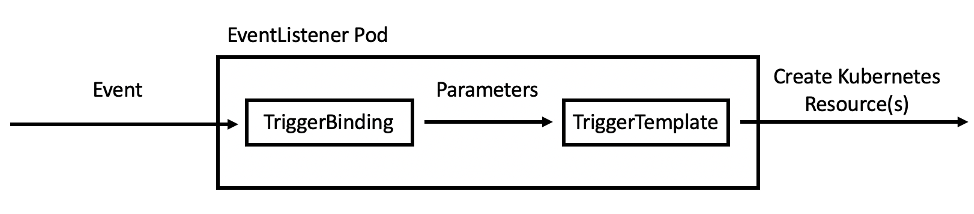
Let’s see each component in detail:
-
TriggerTemplate: a trigger template is a template for newly created resources. It supports parameters to create specific
PipelineResourcesandPipelineRuns. -
TriggerBinding: validates events and extracts payload fields
-
EventListener: connects
TriggerBindingsandTriggerTemplatesinto an addressable endpoint (the event sink). It uses the extracted event parameters from each TriggerBinding (and any supplied static parameters) to create the resources specified in the corresponding TriggerTemplate. It also optionally allows an external service to pre-process the event payload via the interceptor field.
Now let’s create them all together for our Pipeline:
oc create -f http://gogs-labs.apps.cluster-test-efcf.test-efcf.example.opentlc.com/user3/nationalparks/raw/master/pipeline/nationalparks-triggers-all.yaml -n user3This will create a new Pod with a Route that we can use to setup our Webhook on Gogs to trigger the automatic start of the Pipeline.
From left side menu, click on Topology to verify if a new Deployment el-nationalparks for the EventListener has ben created:

Exercise: Configuring Gogs Web Hooks
Click on the Deployment, go into Routes section and and copy the el-nationparks Route URL.
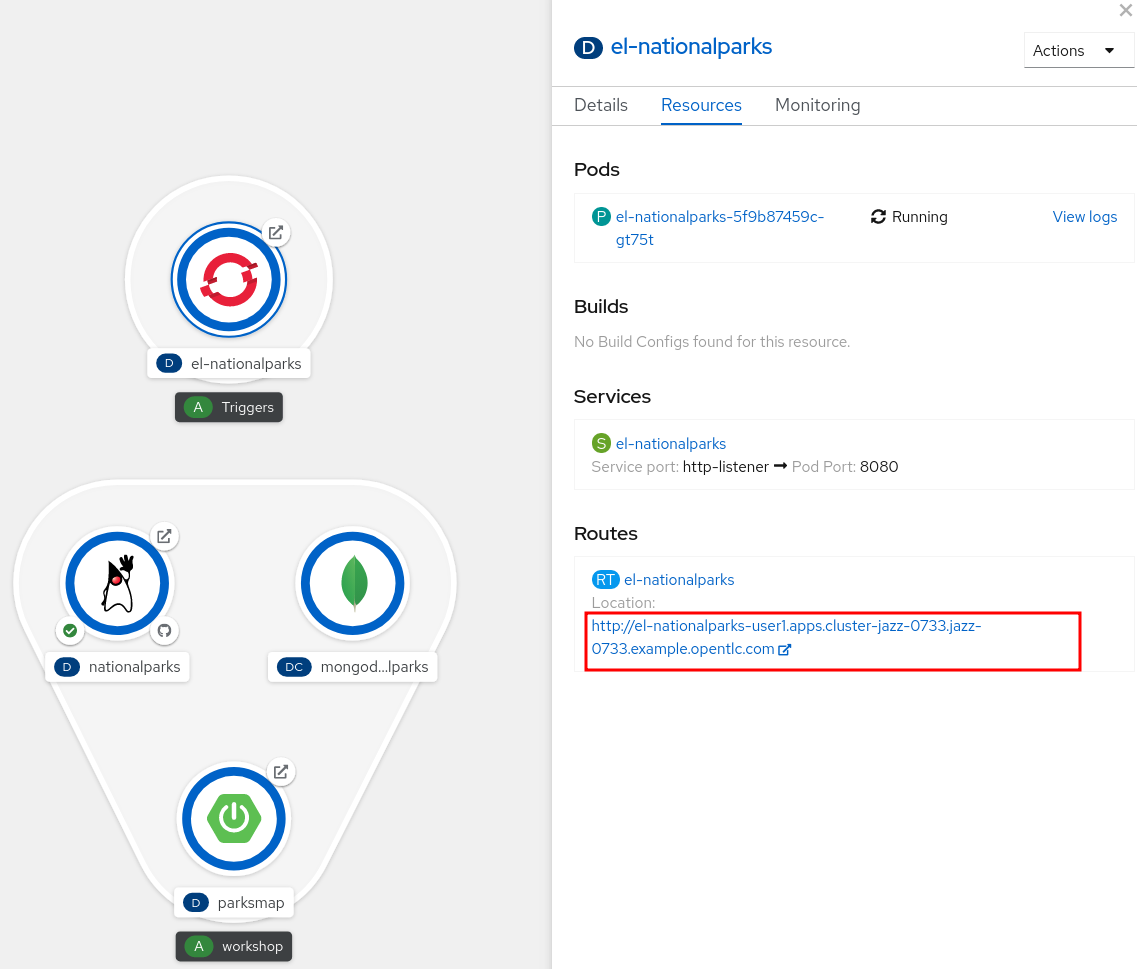
Once you have the URL copied to your clipboard, navigate to the code repository that you have on Gogs:
Your Gogs credentials are:
username: user3
password: gogsClick the Settings link on the top right of the screen:
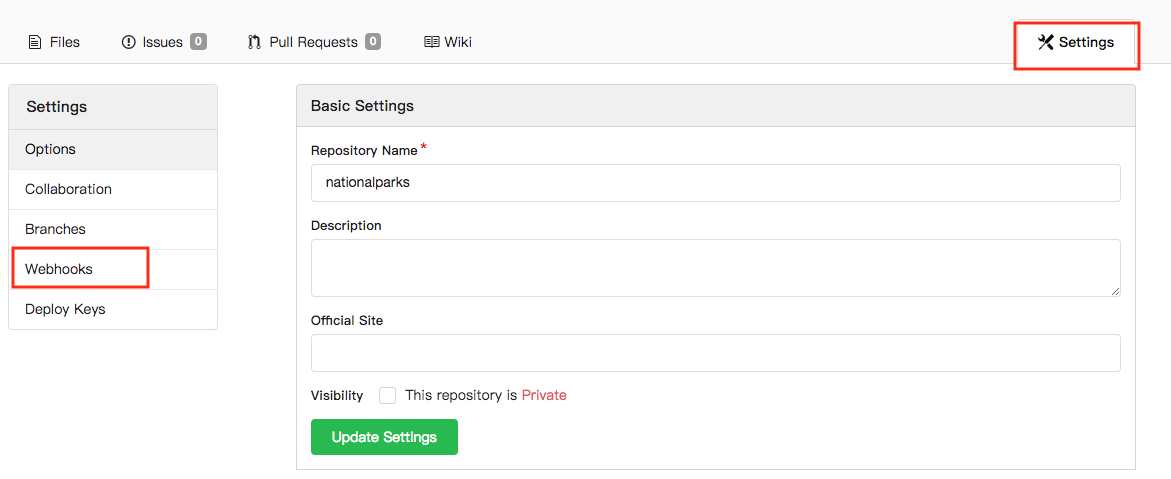
Click on Webhooks, then the Add Webhook button, and finally select Gogs.
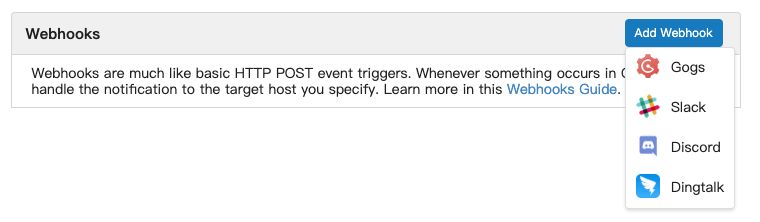
In the next screen, paste your link into the "Payload URL" field. You can leave the secret token field blank — the secret is already in the URL and does not need to be in the payload.
Change the Content Type to application/json.
Finally, click on Add Webhook.
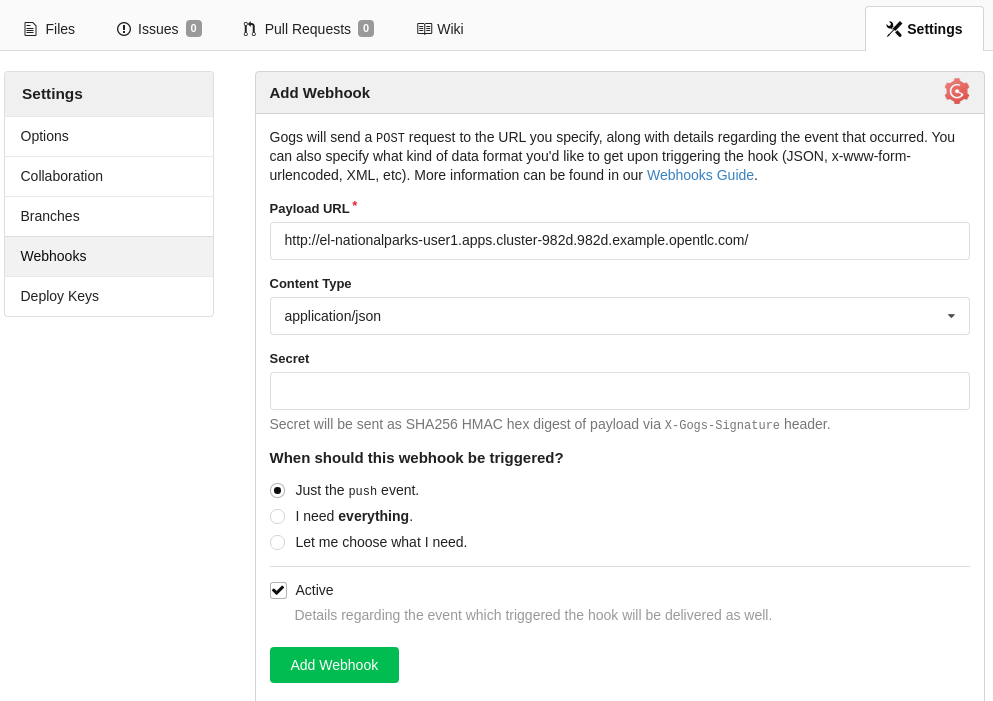
Boom! From now on, every time you commit new source code to your Gogs repository, a new build and deploy will occur inside of OpenShift. Let’s try this out.
Exercise: Using Gogs Web Hooks
Click the Files tab in Gogs. This is Gogs’s repository view.
|
Caution
|
Make sure that the drop-down menu at the upper right is set for
the master branch. Navigate to the
following path:
|
src/main/java/com/openshift/evg/roadshow/parks/rest/Then click on the BackendController.java file.
Once you have the file on the screen, click the edit button in the top right hand corner as shown here:
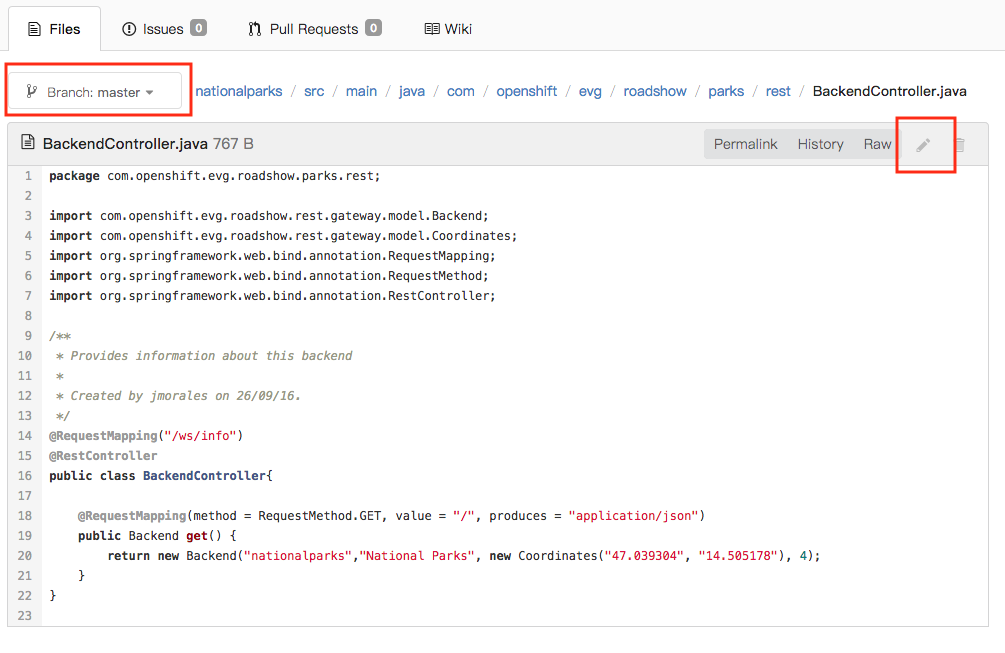
Change line number 20:
return new Backend("nationalparks","National Parks", new Coordinates("47.039304", "14.505178"), 4);To
return new Backend("nationalparks","Amazing National Parks", new Coordinates("47.039304", "14.505178"), 4);Click on Commit changes at the bottom of the screen. Feel free to enter a commit message.
Once you have committed your changes, a new PipelineRun should almost instantaneously be
triggered in OpenShift. Click Pipeline in the left navigation menu then nationalparks-pipeline. You should see a new one running:
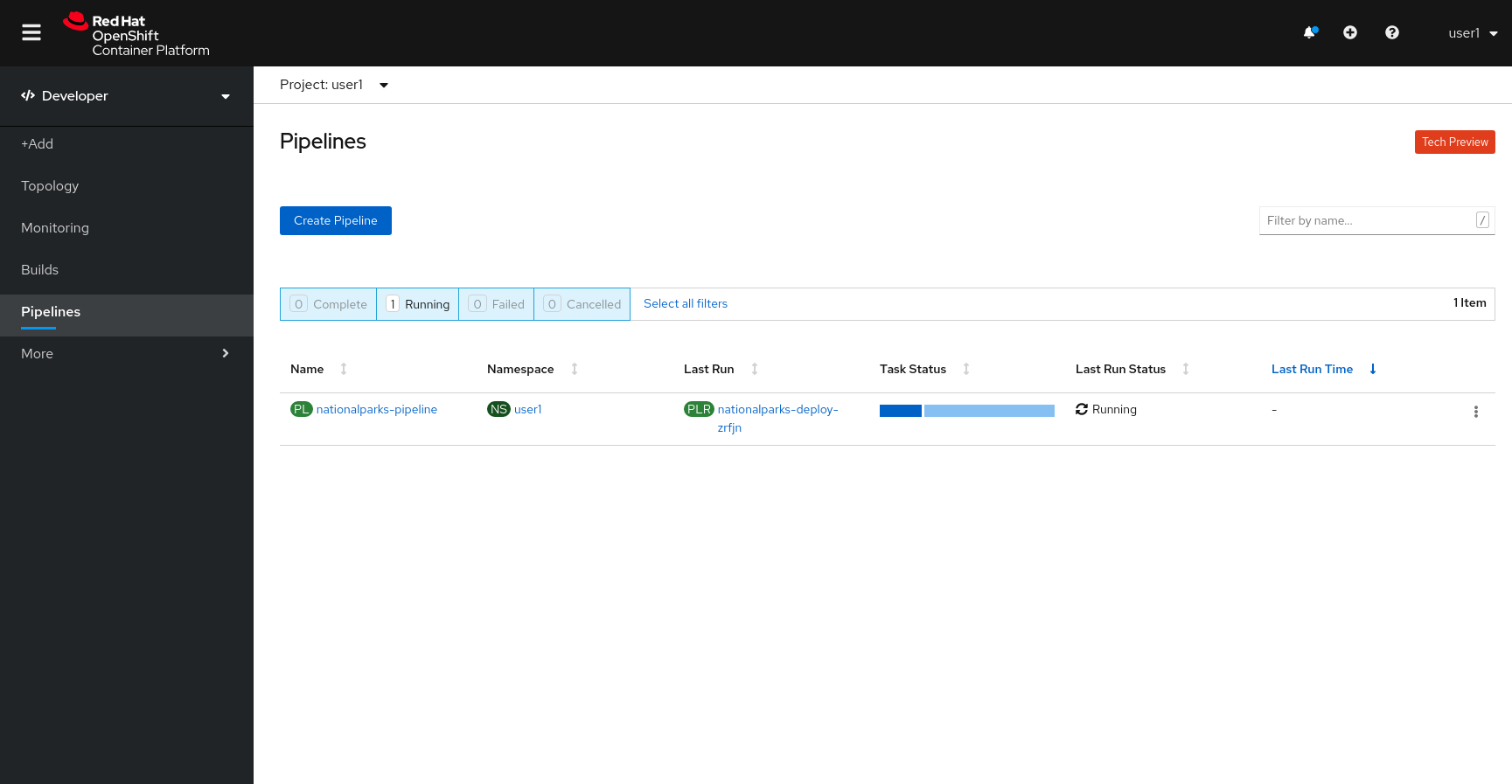
or run the following command to verify:
oc get PipelineRunOnce the build and deploy has finished, verify your new image was automatically deployed by viewing the application in your browser:
You should now see the new name you have set in the JSON string returned.
|
Note
|
To see this in the map’s legend itself, you will need to scale down your parksmap to 0, then back up to 1 to force the app to refresh its cache. |